About Superbook
A couple of days ago, I saw an interesting Kickstarter project called Superbook. The Superbook is a shell that turns your Android smartphone into a laptop. It’s created by the Andromium team, backers have pledged more than eight hundred thousand dollars for this project.
You should take a look at their Kickstarter project page:
After reading the introduction of Superbook, I think it is kind of familiar with LapDock 100, which is launched by Motorola couple of years ago. While LapDock is designed for Motorola smartphones like ME865 or Atrix. If you want to use LapDock for other devices, then your device must be capable of USB Host/OTG and HDMI output function, also you need to prepare kinds of converter adapters/cables.
The main features of Superbook includes:
- Support all Android smartphone with USB OTG function;
- 11.6” HD Display with 1366x768 resolution;
- 10 hours of battery, charge your phone when connected;
- Support Raspberry Pi and other MiniPC type devices;
- Multi-Touch trackpad & keyboard, also include an extra USB port;
- Access all data in Android phone (familiar with LapDock and ASUS PadFone Station).
Your Android phone will switch to Andromium OS UI after it is connected to Superbook, Andromium OS also supports running multiple Android App in different windows, which really looks like Remix OS.
After looking at Superbook’s technical details, I know it does not depend on smartphone’s HDMI or MHL video output function. Superbook is based on DisplayLink’s Android video output function, you can refer to DisplayLink for Android web page for more details.
Now it seems that the biggest different between Superbook and Motorola Lapdock is: a DisplayLink USB graphic adapter is integrated into Superbook’s USB hub. USB graphic adapter starts working after it is connected to Android phone with USB OTG port, then Superbook can use it for supporting Android phone video output. That’s why Superbook can support more kinds of Android phone compared with LapDock, and it’s much easier that you only need a USB cable.
It happens that I ordered a DisplayLink USB 2.0 graphic adapter when I built my Ubuntu for Android project before. It should be possible to build a simple version of Superbook with DisplayLink USB adapter and my Motorola LapDock and ASUS Zenfone2 phone (supports USB OTG, just does not support HDMI or MHL).
Build Superbook with phone and LapDock
To start with, you need to install DisplayLink Presenter App on your Android phone, you don’t need to do any further setting. DisplayLink Presenter should works after a DisplayLink graphic adapter or docking station is connected with your phone, you can see its introduction on the App main screen:
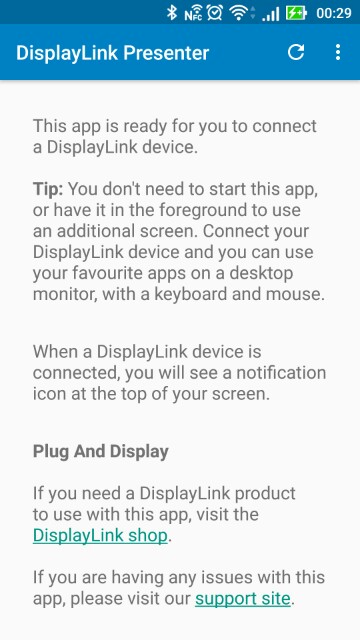
Then you can connect your phone with USB graphic adapter and Motorola Lapdock, please ignore these disordered cables ^_^:

The Zenfone2 phone is connected to LapDock’s Micro-USB port, DisplayLink USB graphic adapter is connected to LapDock’s extra USB port (in the red circle of above image). You also need to connect DisplayLink adapter’s HDMI with LapDock’s Micro-HDMI port, thus LapDock can supply power for both Android phone and USB graphic adapter when you open the lid of LapDock.
Now we can check whether USB adapter device is detected, execute busybox lsusb command (need busybox support for Android) in any terminal emulator, we should see all attached USB devices. And this is the screen capture before and after USB adapter is connected to my phone:
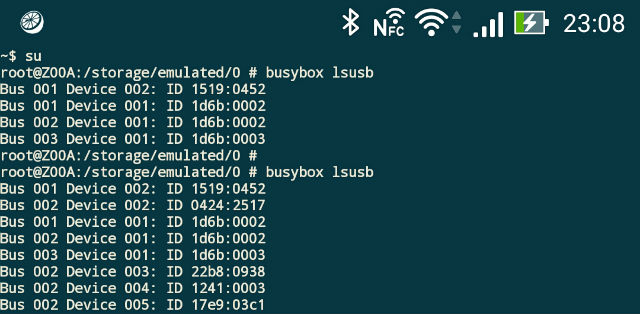
The USB device with device ID 17e9:03c1 is our DisplayLink USB graphic adapter.
If everything goes well, you should see the mirror of your phone’s screen on the LapDock, you can also do text input and moving cursor operations with LapDock’s keyboard and touchpad. It seems that we got a simple Superbook now ^_^.
This is the image of running Android Chrome browser on my LapDock, it really performs better on a bigger screen:
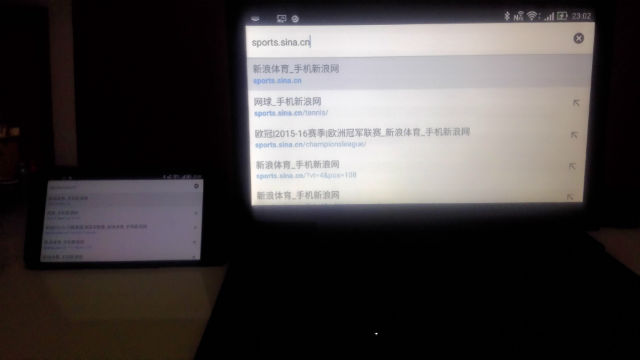
You can also play games on this LapDock style Superbook, while it should be better if the game supports display in landscape mode. You will get more fan if the game supports USB or Bluetooth game stick:
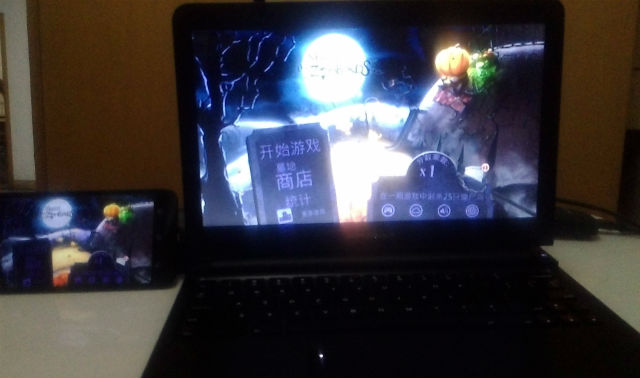
As you can see, we only get simple phone screen mirroring with DisplayLink adapter, if you want to experience more features like future Superbook, you can install Andromium OS App from Google Play store:
https://play.google.com/store/apps/details?id=com.andromium.os
Andromium OS App says it supports connect Android phone with compatible docking station, it should also support DisplayLink USB graphic adapter I used here.
You can refer to Andromium forum post for more details, the instruction steps look like the way I build the LapDock Superbook (just replace DisplayLink Presenter App with Andromium OS). You should also pay attention to the limitations in that post.
Postscript
I have received an important update from Andromium team after I writing this article, they add an extra option to upgrade Superbook screen to 1080p (with $30 additional cost), because they have archived their 1M dollars goal. So, without any doubt, I pledged $129 for a 1080p version Superbook. It will need months waiting for manufacturing and delivery to China, I really hope that Superbook is worth to be my first backed Kickstarter project.
请问同时可以给手机充电吗?
还有分辨率最高多少?
USB显卡多少钱?在哪里买的?
接 LapDock 上是可以给手机充电的哦,
分辨率和显卡有关,我用的 DisplayLink USB 显卡最高支持 1080p 的,不过 LapDock 本身显示器只支持 1366x768,
显卡直接淘宝买的,应该挺便宜,100 多吧~~~
博主你好。我看你也在使用 ASUS 的 A86,不知道你有没有了解过和其配套的平板基座,基座里是不是也可能是集成了一个 DisplayLink 的显卡呢?
PadFone A86的平板基座与手机是通过专用MyDP(SlimPort)接口连接的,平板就相当于一个支持触控输入的HDMI显示器,是没有集成USB显卡的,应该是直接使用手机framebuffer进行切换输出。
谢谢回复。那个基座,有没有什么可行的方案是可以也让别的设备用起来的呢?
有MyDP to HDMI的转接线应该可以把平板基座用起来,不过你需要MyDP母头转出的那种咯
我没太明白你的意思,估计我没说清楚。有这么几种可能:
1、有一个可以输出 MHL 的手机。那是不是可能把信号转成平板基座可以接收的呢?如果可以的话,那这个转接线缆光从输入输出两端看的话,应该很像一条 MicroUSB 的延长线,因为我看 A86 可以输出 MyDP 信号的口和三星手机可以输出 MHL 的口都长得和 MicroUSB 的一样;但显然中间要有一个可以负责转换的部件;
2、有可以正常输出 HDMI 的设备,比如笔记本。这个估计是你上面说的情况,转接线接收 HDMI 信号输入,输出口是 MyDP 的母口。
不知道这次是否说明白了。其实我说的时候想象的场景更倾向第一种,毕竟电脑这种设备用 A86 的基座当附屏的需求在我这儿感觉概率不大。
第一种方式使用MyDP的基座估计不能和MHL手机兼容,这个我也不太确定;
第二种也需要买个类似的转接线试试看了。
如果是老款的PadFone基座就没这方面的问题了,直接就是Micro USB和Micro HDMI接口,只是分辨率差了点。
顺便八卦一句,从名字上看,你貌似是《罗马》剧集的爱好者……
这剧还真没看过,嘿嘿,准备到豆瓣上扫扫
强烈推荐。里面男主角之一叫乌瑞纳斯,是个智勇双全的家伙,不过他的家庭命运没有他的哥们那么喜剧。